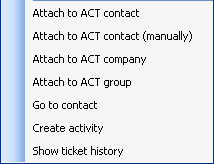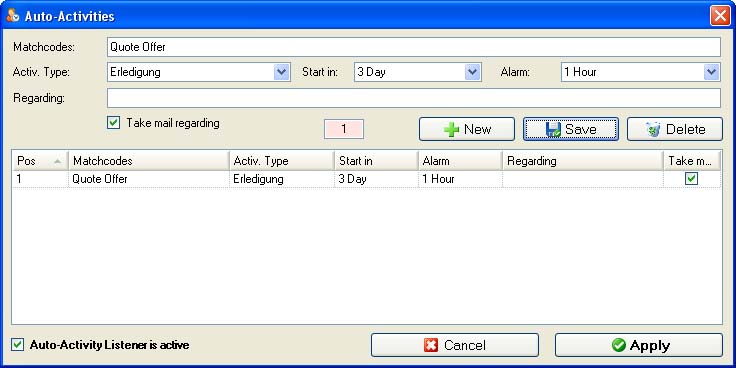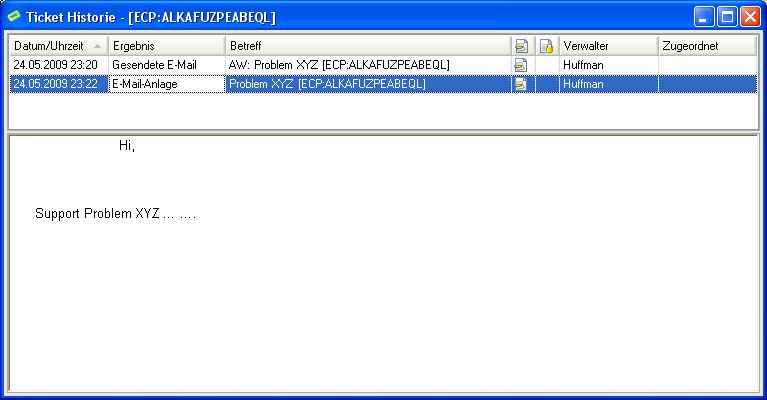Download Demoversion
Download Demoversion
EMailConnect Prof. is the prof. Version of the successful must-have Outlook Connector eMailConnect. The prof. version contains countless of new features and enhancements. Everyone who works once with ECP will not again without it. As the standard version ECP is a easy, fast, stable and reliable solution to work with ACT! and Outlook combined. You have never work with both apps so comfortable.

EMails will be attached in ACT! via Outlook-context-menu or toolbar. After clicking, the mail can be attached automatically or manually to a contact, group, company or opportunity(ACT 2010). After attach process the mail will be displayed in ACT! history. The user will be informed by a little notifier window above the systray region. You can also go to an ACT! contact or create an activity which is based on the selected mail. Depending of your settings the mail will be attached in the selected fileformat and will be color-marked in Outlook (depending on the Outlook version).

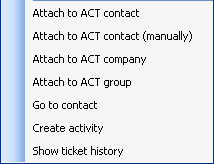

You can also send personalized mailmerges with ECP. Templates can be saved in relation to attachments. So for example you can create a template "Quote" and can always attach a predefined PDF to the mail. To reduce the mailserverload it is possible to send the mails delayed in small packets.
Another great feature is the ability to create automatic activities based on the keywords contains in the sent mails. This allows marketing staff directly to generate follow-up appointments by simply sending a mail and never forget a customer.
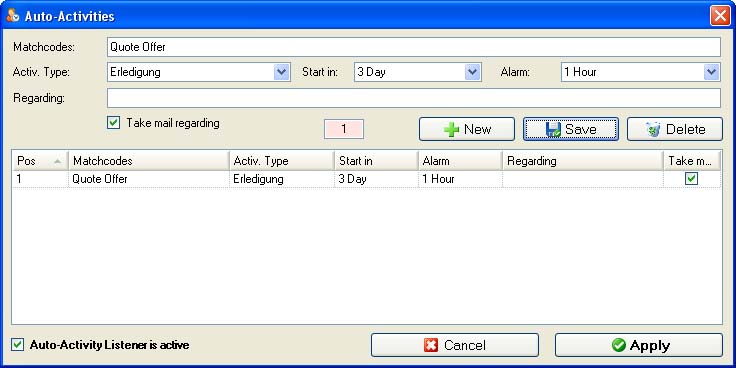
Also for the support staff, we have a solution. A ticket support. Each email automatically gets an id added to the subject, for example [ECP: AX146kD]. This identifier stays with all of the responses and forwardings. So every communication thread is group- and identifiable and can be displayed in ACT!. About right-click in the history detail view a ticket-histories monitor can be displayed. So you can quickly view the complete communication thread at any time. Simply brilliant.
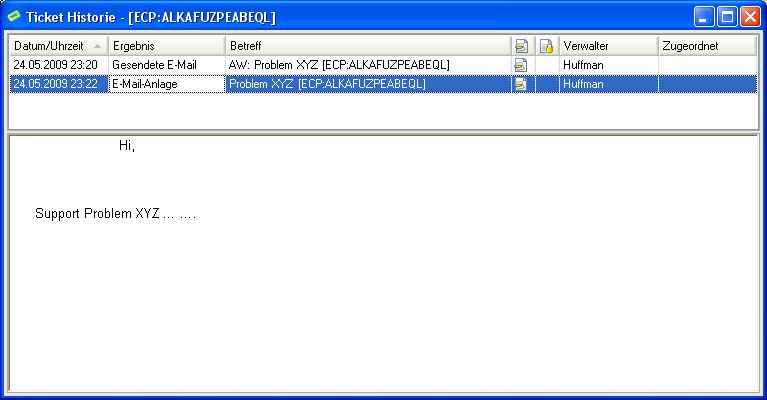
In order to avoid unnecessary database growing and a slow synchronization, there is the possibility to save the emails as links. The real files are located in another folder and the shortcut files are located in the ACT! folder. The files are unnecessary anyway, since the email text is also formatted in the detailed text.
Features:
- Works with ACT! 7(2005) and higher
- Works with Office Outlook 2000 and higher
- NEW: Support for 64 Bit Outlook.
- Multilanguage: Englisch, German and in Parts French and Dutch
- Very fast and reliable
- Attach with one click
- Attach to contacts, companies, groups and opportunities(ab ACT 2010)
- Numerous attach settings (with or without attachment (also depending on file size), detailed text)
- Attachment fileformat can be MSG, HTML, RTF oder TXT
- Buttons in ACT! and Outlook configurable
- Works with all email fields, and also user-definable fields that are not of type e-mail
- Mails can also be added as a shortcut. The original file is placed in a definable folder.
- Dynamic personalized subject lines are possible [> SUBJECT>] Special Offer [TBL_CONTACT.SURNAME] [
- Timeshifted delayed sending is possible
- Sending in small packets to save serverpower (for example 100 eMails per hour)
- Sending to secondary contacts is possible
- Templates and attachments are stored in relation to each other
- Compatible with terminalserver
- EMails can be send through defineable Exchange accounts
- Auto-activities are possible. Mails will auto-generate activities based on user defined rules
- Ticket Support. Every email gets a unique ID, so every communication thread is traceable.
- Go directly from Outlook to ACT! contact.
- Create Activity out of Outlook based on a mail.
- Colormark attached eMails in Outlook(Depending on Outlook Version)
- ACT! must not be running, files are temporarily stored
- Comfortable settings window
- More than 70 settings adjusts the connector to everyone
Because of the numerous new features ECP has a comfortable settings window.

Images of the new Outlook 2010 AddIn:


The new Outlook 2010 ECP Addressbook:

Demo Limitation:
- Only mails with mail addresses starting with an A, E, I, O, U will be attached
- Mailmerges only supports 5 contact records
- ACT!EmailConnect Professional only works the first 20 Min. of every ACT! session
 Download Demoversion
Download Demoversion


 FAQ:
FAQ: Support:
Support: Teamviewer:
Teamviewer:  Contact:
Contact: